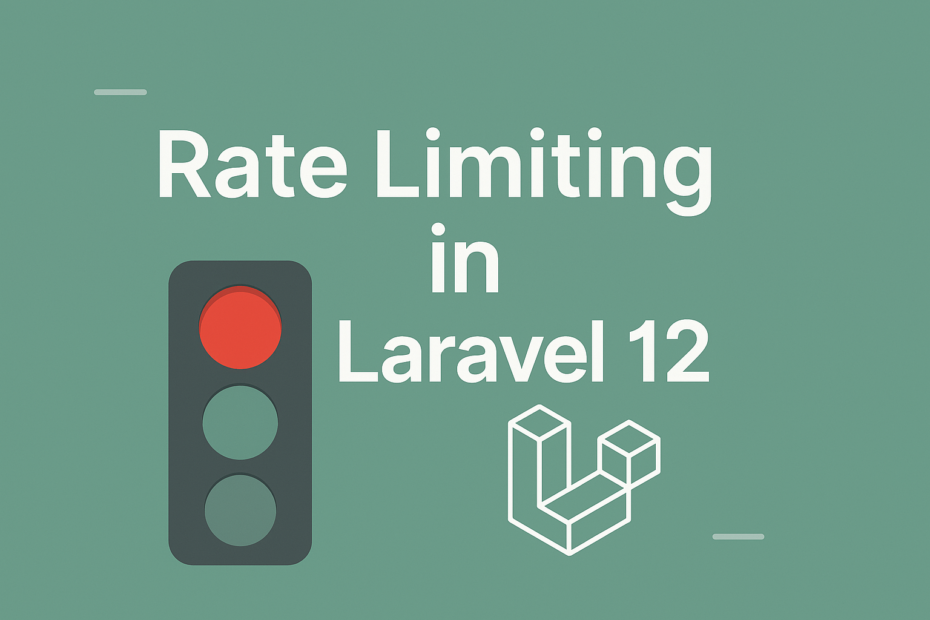Rate limiting is a crucial technique for controlling traffic to your application, preventing abuse, and ensuring fair usage. Whether you’re building an API, a login system, or a contact form, Laravel 12 offers powerful and flexible tools to implement rate limiting with ease.
Here we’ll explore how Laravel 12 handles rate limiting, what’s new, and how you can leverage it to protect your application.
🧠 What Is Rate Limiting?
Rate limiting restricts how many requests a user or client can make to a resource within a given timeframe. It helps:
- Prevent brute-force attacks
- Avoid server overload
- Ensure fair usage of APIs
- Improve overall app performance
Laravel uses throttle middleware and the RateLimiter facade to implement this.
⚙️ Laravel 12 Rate Limiting Basics
Laravel 12 continues to use the RateLimiter facade introduced in Laravel 8, but with
enhanced flexibility and cleaner syntax.
🔧 Defining Rate Limits
You can define custom rate limits in App\Providers\RouteServiceProvider using the RateLimiter::for() method:
use Illuminate\Cache\RateLimiting\Limit;
use Illuminate\Support\Facades\RateLimiter;
public function boot()
{
RateLimiter::for('api', function (Request $request) {
return Limit::perMinute(60)->by($request->user()?->id ?: $request->ip());
});
}This example limits each user (or IP) to 60 requests per minute.
🛡️ Applying Rate Limits to Routes
Use the throttle middleware in your route definitions:
Route::middleware(['throttle:api'])->group(function () {
Route::get('/user', [UserController::class, 'index']);
});You can also define custom keys:
Route::middleware(['throttle:custom-key'])->group(function () {
Route::post('/contact', [ContactController::class, 'submit']);
});🧩 Advanced Rate Limiting Features
Laravel 12 supports several advanced features:
1. Dynamic Limits Based on User Role
RateLimiter::for('uploads', function (Request $request) {
return $request->user()->isPremium()
? Limit::perMinute(100)
: Limit::perMinute(20);
});2. Response Customization
You can customize the response when a user exceeds the limit:
RateLimiter::for('custom', function (Request $request) {
return Limit::perMinute(10)->response(function () {
return response()->json(['message' => 'Too many requests. Try again later.'], 429);
});
});3. Decay Time and Burst Control
Laravel allows you to control how quickly the limit resets:
Limit::perMinute(30)->decayMinutes(2);This gives users a burst of requests but slows down recovery.
📊 Monitoring Rate Limits
You can inspect rate limit headers in API responses:
X-RateLimit-Limit: Maximum allowed requestsX-RateLimit-Remaining: Remaining requestsRetry-After: Time until limit resets
These headers help clients manage their request strategies.
🧪 Testing Rate Limits
Use Laravel’s testing tools to simulate rate-limited requests:
$this->actingAs($user)
->getJson('/api/user')
->assertStatus(429);$this->actingAs($user) ->getJson(‘/api/user’) ->assertStatus(429);
You can also mock the rate limiter for unit tests.
🧠 Pro Tips
- Use Redis for better performance with rate limiting.
- Combine rate limiting with IP banning for brute-force protection.
- Use different limits for different endpoints (e.g., login vs. search).
- Educate API consumers about rate limits via documentation.
🚀 Final Thoughts
Rate limiting in Laravel 12 is both powerful and developer-friendly. With just a few lines of code, you can protect your app from abuse, improve performance, and ensure a smooth experience for legitimate users.
Whether you’re building a public API or a private dashboard, mastering rate limiting is a must-have skill in your Laravel toolkit.
Want to see a real-world implementation or explore how to visualize rate limit data? Drop a comment or reach out
Fuel my creative spark with a virtual coffee! Your support keeps the ideas percolating—grab me a cup at Buy Me a Coffee and let’s keep the magic brewing!