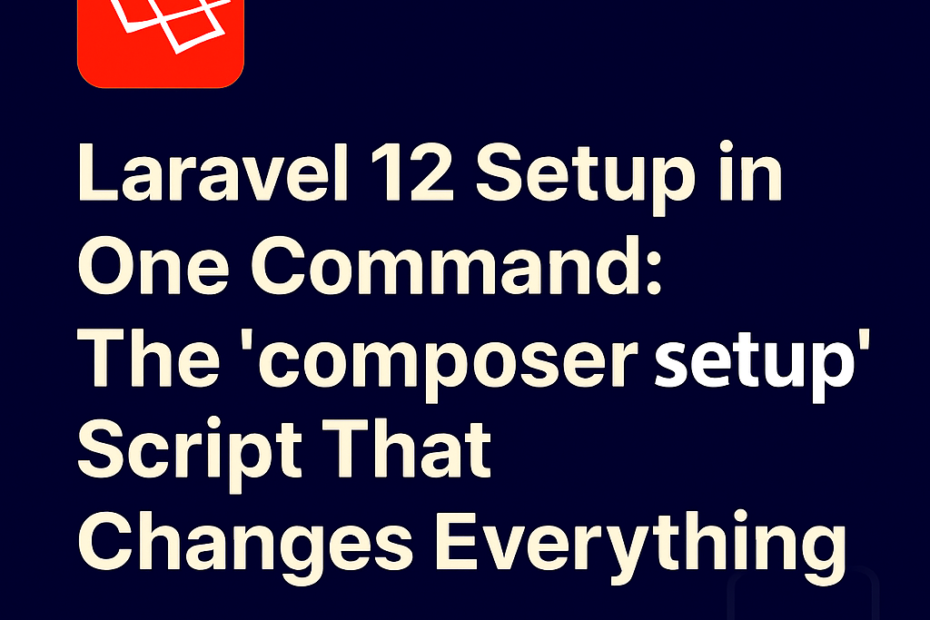😩 The Pain: Laravel Setup Was Always a Multi-Step Ritual
If you’ve worked with Laravel for any length of time, you know the drill:
- Clone the repo
- Run
composer install - Copy
.env.exampleto.env - Generate app key
- Run migrations
- Seed the database
- Set permissions
- Maybe clear caches
- And hope you didn’t miss a step
It’s not hard—but it’s repetitive. And when onboarding new devs or deploying to staging, these steps become friction.
✅ The Fix: Laravel 12’s composer setup Script
Laravel 12 introduces a game-changing shortcut:
composer setupThis single command automates the entire post-clone setup process. It’s like hitting “Start” on a Laravel-ready machine.
🔍 What Does composer setup Actually Do?
Under the hood, it’s a custom Composer script defined in your composer.json. When you run composer setup, it executes a series of tasks:
- Copies
.env.exampleto.env - Runs
php artisan key:generate - Executes
php artisan migrate --seed - Clears and caches config
- Sets up storage symlinks
- Optionally installs frontend assets (via Vite or Mix)
You can customize it to fit your project’s needs. Here’s a sample snippet from composer.json:
"scripts": {
"setup": [
"@php -r \"file_exists('.env') || copy('.env.example', '.env');\"",
"php artisan key:generate",
"php artisan migrate --seed",
"php artisan storage:link",
"php artisan config:cache"
]
}🚀 From Clone to Production in Seconds
Imagine this workflow:
git clone https://github.com/your-org/your-laravel-app.git
cd your-laravel-app
composer install
composer setupBoom—your Laravel app is ready to run.
Want to deploy to production? Just add environment-specific tweaks:
composer setup-prodYou can define that script to skip seeding, run config:cache, and set permissions.
🧠 Why This Matters for Teams and SaaS Builders
- 🧑💻 Faster onboarding: New devs can get started with one command
- 🧪 Consistent environments: No more “it works on my machine”
- 🚀 Rapid deployment: CI/CD pipelines become cleaner
- 🧩 Customizable: Tailor it to your stack (Redis, Horizon, Vite, etc.)
If you’re building SaaS tools, client portals, or internal dashboards—this script saves time and reduces setup errors.
🛠 Pro Tip: Extend It for Your Stack
You can add anything to the script:
"setup": [
"@php artisan horizon:install",
"@php artisan telescope:install",
"@php artisan queue:restart"
]Or create multiple scripts:
"scripts": {
"setup": [...],
"setup-prod": [...],
"refresh": [
"php artisan migrate:fresh --seed",
"php artisan config:clear"
]
}🔮 Final Thoughts
Laravel 12’s composer setup isn’t just a convenience—it’s a mindset shift. It encourages automation, consistency, and speed.
If you’re still manually copying .env files and running migrations one by one, it’s time to upgrade your workflow.
From clone to production in seconds? That’s the Laravel way.