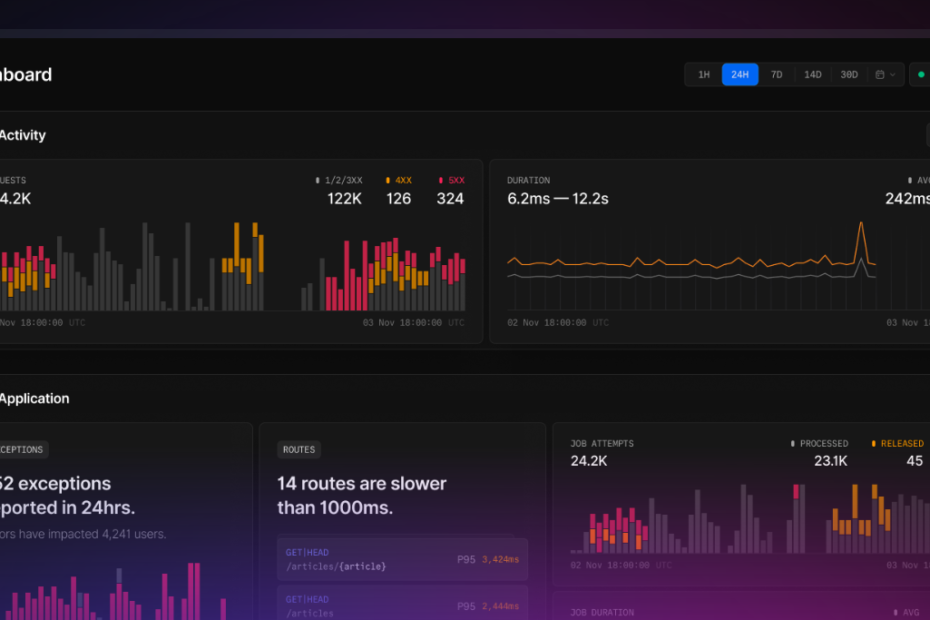As developers, we’re constantly on the lookout for tools that can streamline our testing processes and ensure our web applications run flawlessly across different environments. Laravel Nightwatch, introduced as part of the Laravel ecosystem, is a game-changer for end-to-end testing. In this blog, we’ll dive into what Laravel Nightwatch is, its features, and how you can get started with it.
What is Laravel Nightwatch?
Laravel Nightwatch is an opinionated end-to-end testing tool tailored for modern Laravel applications. Built on top of Nightwatch.js, a popular Node.js framework, it offers seamless integration with Laravel, allowing you to write and execute browser tests effortlessly. Whether you’re validating user interactions, testing real-time features, or ensuring responsive designs, Nightwatch provides a robust framework to handle it all.
Key Features of Laravel Nightwatch
- Seamless Integration: Nightwatch works out of the box with Laravel, leveraging its robust ecosystem to simplify the testing process.
- Cross-Browser Testing: With support for multiple browsers, including Chrome, Firefox, and Edge, you can ensure your application performs consistently.
- Real-Time Feedback: Nightwatch offers real-time feedback during test execution, helping you quickly identify and resolve issues.
- Custom Commands: Tailor tests to your application’s needs with support for custom commands and assertions.
Setting Up Laravel Nightwatch
Here’s a step-by-step guide to getting started with Laravel Nightwatch:
1. Install Laravel Nightwatch Laravel Nightwatch is included in recent Laravel versions. To install, run
php artisan nightwatch:installThis command installs the necessary dependencies and sets up the configuration files.
2. Configure the Environment
Nightwatch requires a WebDriver (like ChromeDriver). Ensure you have it installed and configured:
php artisan dusk:chrome-driverAdditionally, update your .env file to match your application’s URL for local testing:
APP_URL=http://localhost3. Write Your First Test
Laravel Nightwatch uses a familiar, expressive syntax for writing tests. Create a sample test file in the tests/Browser directory:
PHP
class ExampleTest extends BrowserTestCase
{
public function testBasicNavigation()
{
$this->browse(function (Browser $browser) {
$browser->visit('/')
->assertSee('Welcome to Laravel');
});
}
}4. Run the Tests
To execute your tests, use the following Artisan command:
php artisan nightwatchBest Practices for Using Nightwatch
- Test Naming Conventions: Use descriptive names for your tests to understand their purpose easily.
- Modular Tests: Break down extensive tests into smaller, reusable components to improve maintainability
- Test Early and Often: Incorporate end-to-end testing in your development workflow to catch issues early.
Why Choose Laravel Nightwatch?
With its Laravel-centric design, Nightwatch simplifies the complexity of end-to-end testing. It’s easy to set up, provides powerful testing features, and integrates seamlessly into your development workflow. Whether you’re a seasoned Laravel developer or just starting, Nightwatch is a tool you don’t want to miss.
Final Thoughts
Testing is a crucial aspect of modern web development, and Laravel Nightwatch empowers developers to create robust and reliable applications. By adopting Nightwatch, you can ensure your Laravel applications deliver a flawless user experience across devices and browsers. Ready to supercharge your testing game? Start exploring Laravel Nightwatch today!
Fuel my creative spark with a virtual coffee! Your support keeps the ideas percolating—grab me a cup at Buy Me a Coffee and let’s keep the magic brewing!