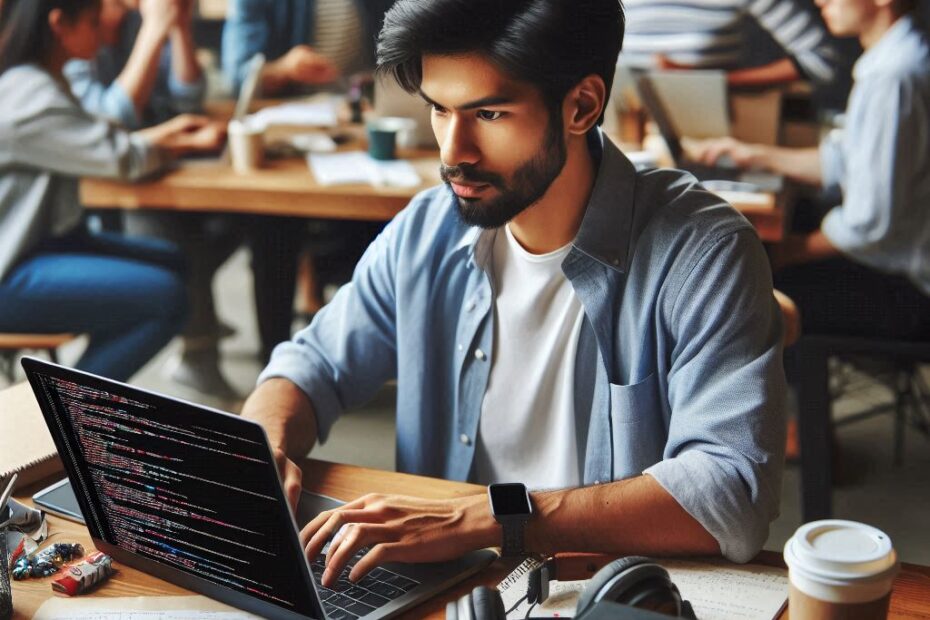Laravel is an incredibly powerful PHP framework that streamlines web development, but like any tool, it comes with its share of daily challenges. Whether you’re a seasoned Laravel developer or just starting out, you’ve likely encountered some frustrating issues. Let’s dive into the most common problems and their practical solutions.
1. Class Not Found Exception
One of the most frequent headaches occurs when Laravel throws a Class Not Found Exception. This typically happens due to incorrect namespace references or missing autoload files.
🔍 Fix:
Run the following command to refresh Laravel’s class autoloading:
composer dump-autoloadIf the problem persists, check your use statements and ensure the class paths are correct.
2. Route Not Found
Ever deployed changes only to find certain routes mysteriously missing? Cached routes can cause unexpected issues.
🔍 Fix:
Clear your route cache with:
php artisan route:clearFor persistent issues, double-check your routes/web.php or routes/api.php files for proper definitions.
3. Database Connection Errors
Nothing halts a project faster than a failed database connection. Common culprits include incorrect .env settings, unreachable databases, or misconfigured credentials.
🔍 Fix:
Check your .env file:
DB_CONNECTION=mysql
DB_HOST=127.0.0.1
DB_PORT=3306
DB_DATABASE=your_db_name
DB_USERNAME=your_user
DB_PASSWORD=your_passwordThen run:
php artisan config:clear
php artisan config:cacheThis refreshes the Laravel configuration and fixes most database issues.
4. Performance Optimization
As your Laravel application grows, performance bottlenecks can slow it down. Poorly optimized queries, unnecessary loops, or lack of caching can degrade speed.
🔍 Fix:
- Use Laravel’s built-in query caching:
$posts = Cache::remember('posts', 60, function () {
return Post::all();
});- Opt for Eloquent Lazy Loading over Eager Loading where possible.
- Implement Redis or Memcached for enhanced caching.
5. Debugging and Testing
Finding and fixing bugs efficiently is crucial in Laravel development. Debugging can be tricky, especially when errors don’t display useful details.
🔍 Fix:
- Enable debug mode in
.env:
APP_DEBUG=true- Install Laravel Debugbar for detailed insights:
composer require barryvdh/laravel-debugbar --dev- Write unit tests to prevent recurring issues:
php artisan testphp artisan test
6. Incorrect Dependencies
Managing dependencies in Laravel can become chaotic, especially with third-party packages.
🔍 Fix:
- Always check composer.json before installing new packages.
- Use the right version compatibility when requiring dependencies:
composer require package-name:^x.x- Run
composer updatecautiously—upgrading dependencies blindly can break functionality.
7. Application Key Issues
Missing or incorrect application keys (APP_KEY) can cause security errors and encryption failures.
🔍 Fix:
Generate a new application key with:
php artisan key:generateThen clear and cache the configuration again:
php artisan config:clear
php artisan config:cache🚀 Final Thoughts
While Laravel simplifies web development, encountering roadblocks is inevitable. The key to overcoming these challenges lies in problem-solving efficiently, understanding Laravel’s built-in tools, and leveraging best practices.
Stay proactive, optimize performance, and keep debugging smooth! If you’ve faced any of these issues, what strategies have worked best for you? Let’s share and improve together.
Fuel my creative spark with a virtual coffee! Your support keeps the ideas percolating—grab me a cup at Buy Me a Coffee and let’s keep the magic brewing!